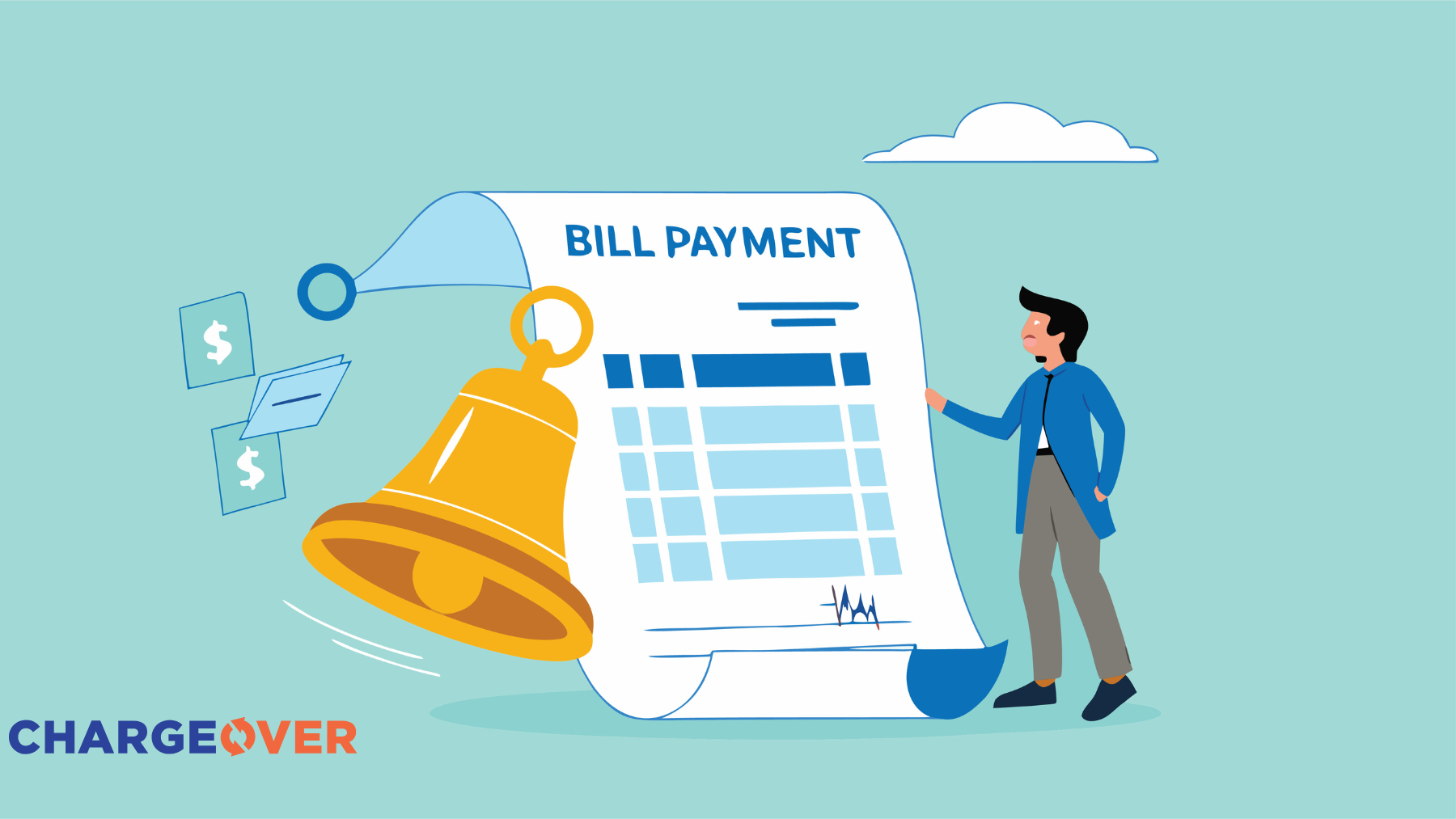Most businesses have a knowledgebase on their website to help customers easily navigate it to purchase items, learn how to use a product, or answer frequently asked questions. A knowledgebase is also incorporated into software systems to help users learn the program or complete specific tasks. The goal of a knowledgebase is to provide immediate and helpful information to overcome any problem the user has encountered so it can be quickly resolved. A successful knowledgebase reduces frustration, which increases customer satisfaction. The question becomes how do you know if your knowledgebase is truly meeting your customers’ needs? The answer is feedback.
Why You Need Knowledgebase Feedback
We’ve all seen the question “Was this information helpful to you?” followed by a thumbs up or down. This is your gateway to understanding the effectiveness of your knowledgebase. Adding this feature is easy to do and provides significant benefits that impact customer service, including:
- It Shows You Care. The mere presence of the feedback button demonstrates that you want to know what the customer thinks and that you will try to improve if you have failed to meet their expectations.
- Your Site Looks Professional. Feedback buttons take your site to a new level, and demonstrate your willingness to accept criticism.
- You can be Proactive. The feedback button helps you quickly identify and address problems, which shows your responsiveness to the customer. In addition, you would rather hear about the lack of helpful information or other problem through your feedback button than when a complaint is shared on twitter or Facebook.
Unfortunately, not many site visitors actually use feedback buttons. However, when they do and they are not happy it is a strong signal that a problem needs to be addressed.
How to Use the Knowledgebase Feedback
While many businesses collect knowledgebase feedback, few actually use it beyond completing a quality report. This is a wasted opportunity. There are many ways to use both positive and negative feedback to improve customer satisfaction and increase sales.
When you consistently receive positive feedback on a specific knowledge page, evaluate what makes it so successful and duplicate those elements on other pages. When done consistently, this improves the overall quality of your knowledgebase. Positive feedback can also be used in your marketing efforts, especially if it exists across the majority of your knowledgebase. For example, if you have a product that requires a learning curve, you can tout the effective knowledgebase as a selling point to potential purchasers.
Negative feedback is also important, even if it is something you don’t want to hear. It documents problems your users are experiencing, which gives you an opportunity to correct them. Also, going back to the above example, if your product tutorial or support knowledgebase is constantly criticized as being unhelpful or difficult to use, you risk losing current customers and missing out on new sales if you don’t address the issue.
Knowledgebase Feedback in Action
Here at Chargeover, we have an extensive knowledgebase and offer feedback opportunities at every turn. We go beyond the “was this helpful” option to asking how we can improve our content. We collect contact information so we can email the customer and inform him or her how we have addressed the issue. Unfortunately, few people take the time to provide feedback, but when they do we take listen. Every week this information is reviewed and discussed, and appropriate action is taken. If we find that a page wasn’t helpful, we modify the content or link to a more descriptive page to better address the customer needs. This process has helped us provide more meaningful content, avoid problems and improve customer satisfaction.
The bottom line is that knowledgebase feedback is power – but only if you apply it.
Transform Your Billing Experience
Your results are just the beginning. Learn how to optimize your billing and scale your success.