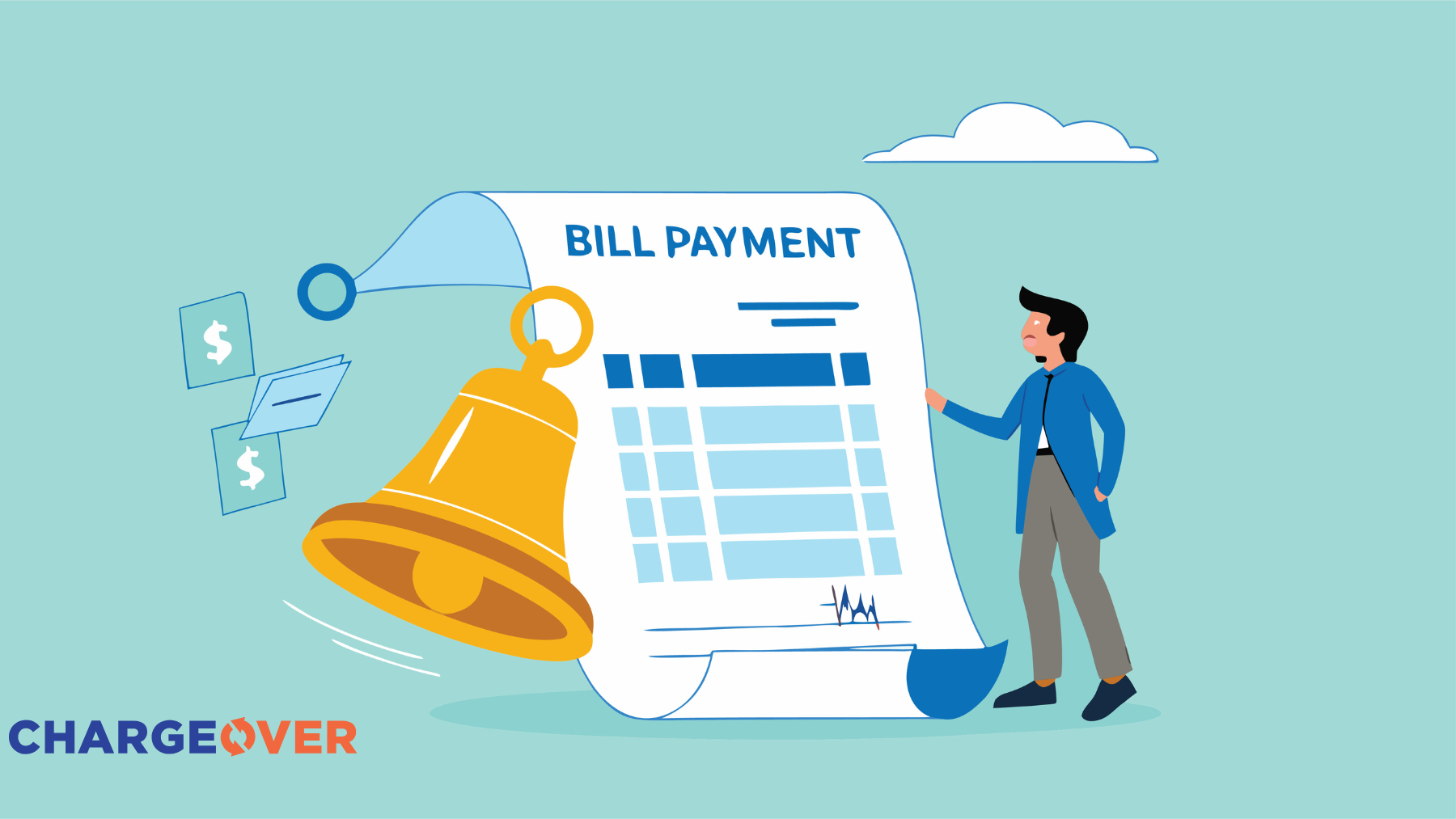There can be various reasons why customers may require multiple reminders to pay your business on time. Here are some common factors that contribute to this:
- Busy Schedules and Distractions: Customers may have busy lives and demanding schedules, which can make it easy for them to overlook or forget payment deadlines. They may have multiple financial obligations and priorities that compete for their attention, resulting in delayed payments. Reminders help jog their memory and bring your invoice to their attention amidst other responsibilities and distractions.
- Expired Information: Credit cards expire, thus leaving some forms of payment unable to process. With ChargeOver, you will know when a customer’s information is in danger of expiration—and you will know once payments are attempted and failed. With automated responses, ChargeOver can message the customer to attempt to gather new payment information. Leaving you hands-free and your customer in a seamless customer experience.
- Incomplete or Delayed Documentation: Sometimes, customers may require additional documentation or information to process the payment, such as purchase orders, receipts, or approvals. If these are not provided in a timely manner, it can lead to delays in payment. Reminders can prompt customers to complete the necessary documentation and proceed with the payment.
- Internal Approval Processes: In larger organizations, payments often go through internal approval processes or require multiple levels of authorization. These processes can introduce delays and result in longer payment cycles. Reminders can help keep the payment on the radar of the appropriate personnel and facilitate the necessary approvals, ultimately expediting the payment process.
- Financial Constraints: Customers may face financial constraints that affect their ability to make timely payments. Cash flow issues, unexpected expenses, or other financial obligations can cause delays in settling invoices. Reminders provide gentle nudges to encourage customers to prioritize and allocate funds for their outstanding invoices.
- Oversight or Miscommunication: In some cases, customers may simply overlook or misinterpret the payment due date or terms mentioned in the invoice. They may assume a different payment deadline or misunderstand the payment instructions. Reminders can help clarify any confusion and ensure that customers have the correct information needed to make their payments.
- Internal Processes and Systems: Customers may have their own internal processes and payment systems that require additional time or steps to process payments. They may have specific payment cycles or accounting procedures that impact the timing of payments. Reminders can help align their internal processes with your payment expectations.
Dunning and Reminders: Dunning and reminders are crucial components of the debt collection process in businesses and financial transactions. Dunning refers to the systematic approach of communicating with customers who have outstanding debts to encourage them to make payments. It involves sending notices or reminders to remind debtors of their overdue balances. The goal is to prompt timely payments and maintain a positive relationship with customers.
Reminders are gentle prompts sent to customers before their payment due dates. They serve as proactive measures to ensure customers remember their obligations and avoid late payments. By sending reminders ahead of time, businesses can reduce the chances of debts becoming overdue.
Dunning notices, on the other hand, are more assertive communications sent after the payment due date has passed. They escalate in intensity and urgency as the debt ages. These notices typically inform customers about the overdue status of their accounts, and the consequences of non-payment, and provide options for resolving the matter. The ultimate purpose of dunning notices is to recover the outstanding debt while preserving customer relationships.
Dunning and reminders play essential roles in the debt collection process. Reminders help customers stay on track with their payments while dunning notices enable businesses to manage overdue debts assertively while maintaining customer relationships. An effective approach to these processes enhances cash flow and strengthens the financial health of businesses.
Automating payment reminders using ChargeOver subscription billing software for many industries, including digital marketing, SaaS, and healthcare can significantly improve your cash flow and reduce the burden of manual follow-ups. Here's a step-by-step guide to setting up automated payment reminders:
1. Set up your ChargeOver account: Sign up for a ChargeOver account and configure your subscription plans, billing cycles, and payment methods to align with your business model.
2. Integrate with your payment gateway: Integrate ChargeOver with your preferred payment gateway to facilitate seamless and secure payment processing for your customers.
3. Define your reminder schedule: Decide on the frequency and timing of payment reminders based on your billing cycles. Typically, you can set up reminders to be sent a few days before the due date and at regular intervals after the due date has passed.
4. Customize reminder templates: Create personalized email templates for your payment reminders. Tailor the content with the customer's name, invoice details, and a clear call-to-action to make the communication more effective.
5. Configure escalation levels: Create different reminder escalation levels based on the number of days the payment is overdue. For instance, you can start with a gentle reminder, then escalate to a more assertive notice as the payment becomes more overdue.
6. Utilize automation rules: Leverage ChargeOver's automation rules to trigger reminders automatically based on specific criteria, such as invoice status or customer behavior.
7. Send thank-you notes for successful payments: In addition to reminders, configure ChargeOver to send thank-you notes or confirmation emails to customers when they make successful payments. This can improve customer satisfaction and foster a positive relationship.
8. Monitor and analyze effectiveness: Regularly review the performance of your automated reminders. Analyze metrics such as payment conversion rates, average time to payment, and customer feedback to fine-tune your reminder strategy.
9. Implement late fee policies (if applicable): Consider setting up late fee policies within ChargeOver to incentivize customers to make timely payments. ChargeOver can automatically add late fees to overdue invoices as per your configured rules.
10. Provide self-service options: Encourage customers to manage their payment preferences and update payment methods through a self-service portal within ChargeOver. This can reduce the need for manual intervention and improve customer satisfaction.
By following these steps and utilizing the automation capabilities of ChargeOver, you can streamline your payment reminder process, reduce administrative overhead, and ensure smoother cash flow for your digital marketing or SaaS business.
It's important to approach payment reminders with understanding and empathy. Communicate clearly, provide convenient payment options, and maintain a positive customer experience throughout the reminder process. By addressing common challenges and facilitating timely payments, you can minimize payment delays and maintain a healthy cash flow for your business.
Transform Your Billing Experience
Your results are just the beginning. Learn how to optimize your billing and scale your success.