You’re going to see the difference with premium recurring payment software for accountants
Billing workflows can be chaotic. Delegate your repetitive billing tasks and get back time and accurate reporting
A snapshot of how ChargeOver changes business for Accountants
- Automated recurring billing and invoices
- Organize messy workflows and regain control
- Use dunning and reminders to never chase payments again
- Have reporting and analytics at your fingertips
Not an accountant? See other use cases.
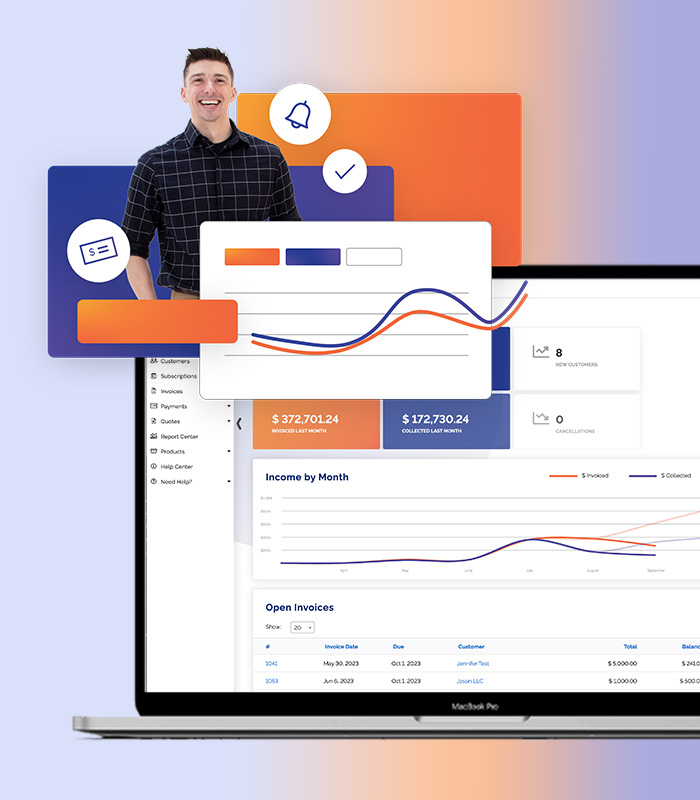

Accountants,
If you’re bookkeeping with spreadsheets or pencil and paper, it’s time to update your process. Manually managing invoices and collecting data is a formula for human-mistake-disasters. Some of our customers have revealed thousands of dollars worth of errors that they were unknowingly making. Before you get stuck with the bill, make the switch.
How ChargeOver can help you grow
ChargeOver is a web-based software application for recurring billing that integrates seamlessly with all versions of QuickBooks, Xero, and other accounting software popular among accountants.
Studies have shown that recurring billing dramatically improves income stability and dramatically decrease the likelihood of mistakes. Plus, with dunning and reminders, ChargeOver chases down late payments and professionally reminds customers when invoices are due.


Ready to make your subscription billing easier?
Here’s a 4-min tour of how ChargeOver can decrease the time you spend on billing.

ChargeOver lets you set up recurring payment plans in minutes.
In the past, setting up new software was a challenge, but with ChargeOver, we can import your customers, subscriptions, and billing history. You won’t have to worry about losing the previous data you’ve collected through the years.
Now, with ChargeOver’s recurring payment tools, you can charge a client’s payment method automatically on a pre-set schedule. All data from financial transactions is recorded in your accounting software instantly, saving time on spreadsheet management.
How to set up recurring retainer payments for your company
Create a ChargeOver account in just a few minutes. Customize your client payment plans. Create as many plans as you wish, with options such as tax rates, discounts, payment terms and more.
Add or update customers, use the easy import tool or the hosted (and custom-branded) signup form. Once a client is added, you can set up a retainer for them instantly.
When it’s time for a payment, ChargeOver generates the invoice and charges the client account instantly.

Automating your invoices starts here










