You’re going to see the difference with premium recurring payment software for IT support services
Automate payments and eliminate billing headaches with simple subscription billing software
IT Service Owner,
If you run an IT support service business, you’re no stranger to billing headaches. More than any other type of business, tech support businesses tend to use a lot of different billing models: one-time, recurring, per-user, per-unit, and more. For outsourced IT companies, this can lead to confusion come invoice and accounting time. What if there was a better way to manage recurring payments at your IT business?
In today’s IT service industry, clients have come to expect flexibility. One-time projects, metered/per-unit projects, and set-fee recurring projects are all common in the IT landscape.
But with flexibility comes a cost: complexity.
With a client base using a variety of different billing methods, invoicing and accounting can be tough. Keeping track of metered/per-unit tasks is time-consuming. Invoicing generates a mountain of spreadsheet data. And occasionally, clients will neglect to pay bills on time.
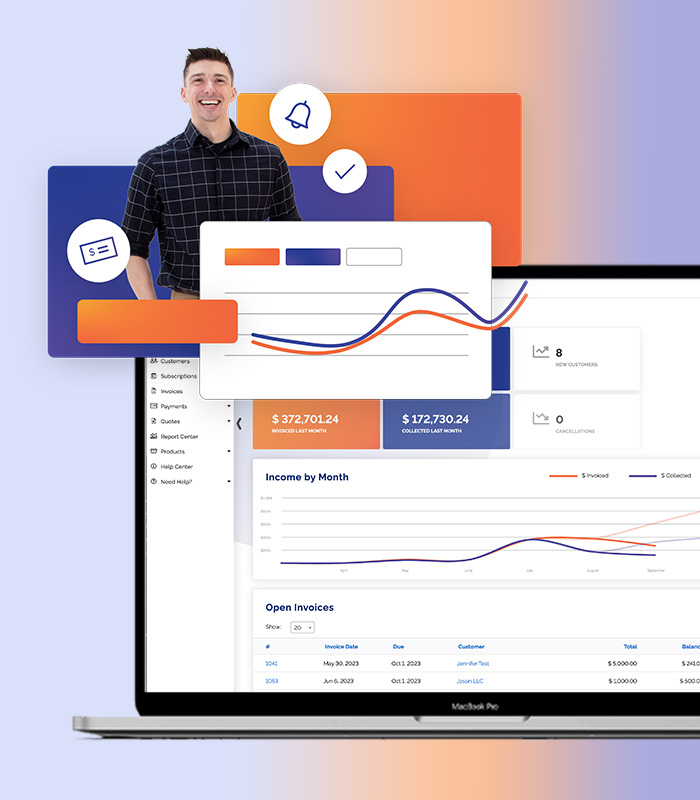

If you aren’t offering a variety of different payment plans, you’re missing out on potential revenue.
And if you are, then you have a mountain of financial documentation to manage.
What’s needed is a better way to manage multiple payment plans, including:
- Recurring billing. For services such as 24/7 on-call support, systems and network monitoring, and monthly consultation.
- Metered/per-unit pricing. For services such as hourly tech support, hardware updates charged by number of machines, and so on.
- One-off, per-project billing. For services such as initial setup and installation, one-time audits, and one-time upgrades.
- And more
If you need an automated way to charge on a recurring or per-unit basis for IT support services, ChargeOver is for you.
ChargeOver is a web-based app that automates payment plans and invoicing.
In the world of IT support service, there are 3 common types of payment plans:
- The recurring model, where you charge clients a set monthly price for ongoing service.
- The metered model, where you charge per unit of service and bill for the total at the end of the month.
- Home automation
- The one-off model, where you bill one-time for a completed project.
With ChargeOver, you have the power to set up any type of payment plan you wish, from metered to recurring payments, with options for tax customization, offering free trials, and more.
As a result, you no longer have to record invoicing data manually or chase clients for payments. With ChargeOver, every step of the billing process is automated.


Ready to make your subscription billing easier?
Here’s a 4-min tour of how ChargeOver can decrease the time you spend on billing.

ChargeOver lets you set up recurring payment plans in minutes.
- Get paid faster, without chasing payments.
- Build a stable, recurring revenue stream.
- Save time on data entry and invoice creation.
- Give your clients more billing options.
- Get started instantly.
There are no contracts to sign or costly development work to perform. Simply create your ChargeOver account and start using it in minutes.
How to set up recurring retainer payments for your company
Create a ChargeOver account in just a few minutes. Customize your client payment plans. Create as many plans as you wish, with options such as tax rates, discounts, payment terms and more.
Add or update customers, use the easy import tool or the hosted (and custom-branded) signup form. Once a client is added, you can set up a retainer for them instantly.
When it’s time for a payment, ChargeOver generates the invoice and charges the client account instantly.

Automating your invoices starts here










