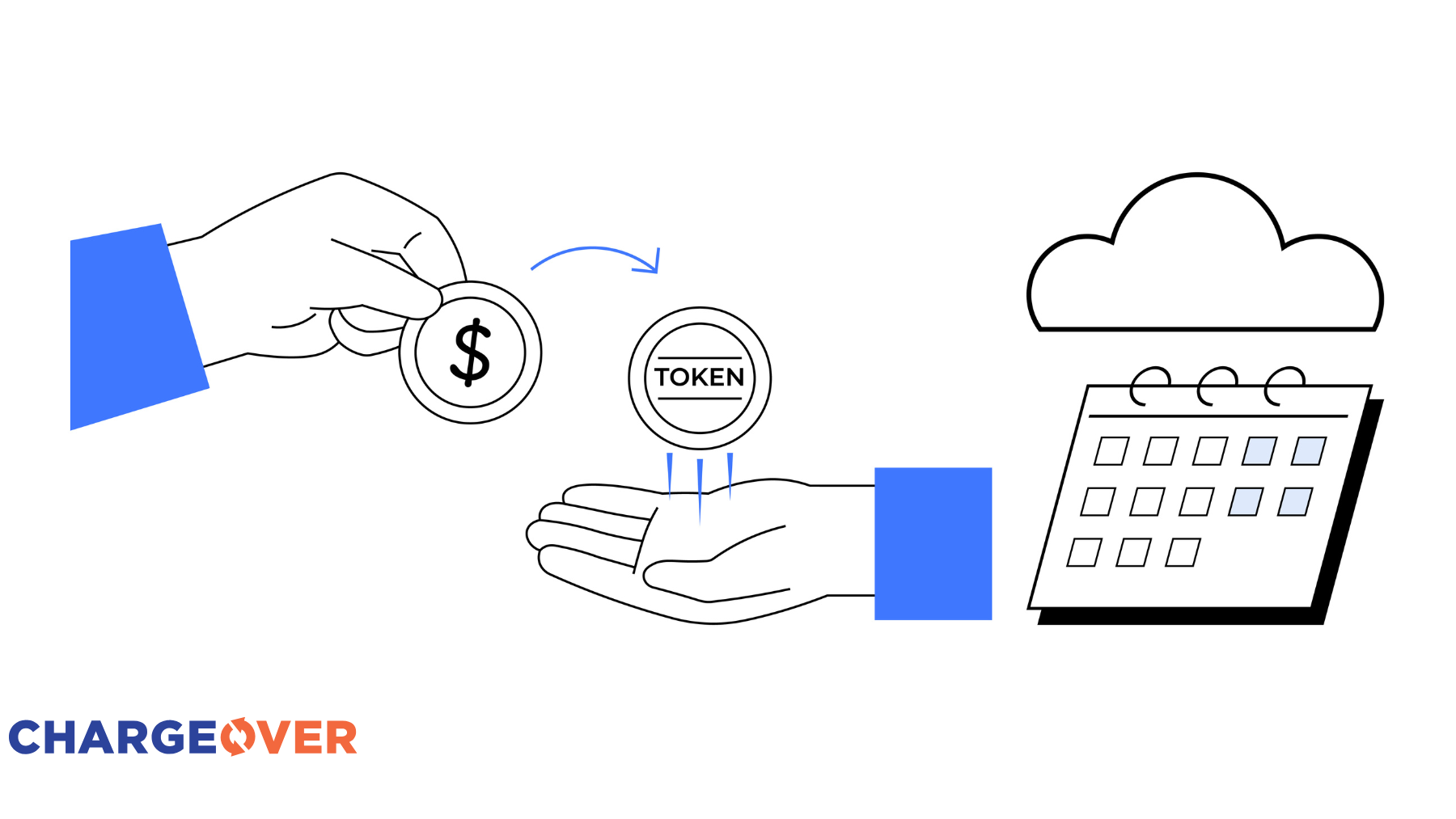At ChargeOver, we use credit cards to pay for nearly every business expense, including apps, travel, advertising, office equipment, mobile phones and so much more. As an experiment, we decided to learn what happens when our credit cards are declined by our primary payees. This experience has helped us identify which processes were streamlined and customer-focused, and those that were more cumbersome. We’ve decided to share our findings in a multi-part posting comparing our experiences with how different companies handle declined payments. So, without further adieu, here is part one of the series!
This is how we feel about companies that make updating our payment method simple and easy

Smooth and Efficient
Chatlio – This service allows us to live chat with website visitors. We received an automated email and clicked the embedded link, which prompted us to log into our account. Next, we clicked the “Payment Update” button, added new card, and received a confirmation email that our account was successfully updated. This is a nice touch that wasn’t present with other companies. We at ChargeOver find confirmation of our payments going through quite reassuring. Chatlio’s app dashboard also had a nice notice that let us know there was a billing issue, which is rad, because that way if their email had gone into our spam or something, we still would have been able to tell we needed to change our payment method upon logging in.
Middle of the Road
Customer.io – We love the service that Customer.io offers and its played an important role for years. In fact our monthly newsletter is sent via this service every month. This is an email service that we use. Again, we received an automated email with an embedded link. The company had click tracking enabled so we were taken directly to the billing page. Unfortunately the “change our billing info” button was on the bottom of the page and we needed to scroll down the page to find it. This search took a little time, which was frustrating and unnecessary. Some of us grew several more gray hairs. We aged, we wrinkled. We cried out into the dark, rumbling abyss, “Where do I put my credit card information?!” Once we found the button, the process went smoothly.
Trying to find the button to change our payment method in customer.io left us looking a little like this:

Unnecessarily Complicated or Otherwise Problematic
Supporthero.io – We use this service for our knowledge base articles. From this company we received an automated email. However, there was no embedded link to update our on-file payment method, which, though a small inconvenience, gets a bit irksome when you’re already buried eight feet deep under your ever growing to-do list. When we logged into our account and navigated to the billing page, we could find no indication that there was a problem with the account. What if for some reason we had never received the automated email? We would never have had any indication that a payment had been declined. We updated our payment information anyway and moved on. All in all, this process really suffered from lack of communication and direction, which isn’t super comfortable when giving someone your sensitive payment method details. On the plus side, Supporthero was the only vendor who attached an invoice of our services to their email, which was a nice touch. Still, our overall experience had us raising our eyebrows.

Conclusion
Customer service is the key to running a successful business, which is why it is a primary focus at ChargeOver. From our declined credit card process experiment, it was clear that a smooth, efficient, and user-friendly process improved our impression of the vendor. However, we equated those with problematic processes such as misdirection, confusing pages, or lack of information as providing poor customer service in this area. We hope that this information will encourage you to review your own credit card declined processes to assure that it reflects your commitment to customer satisfaction.
Transform Your Billing Experience
Your results are just the beginning. Learn how to optimize your billing and scale your success.