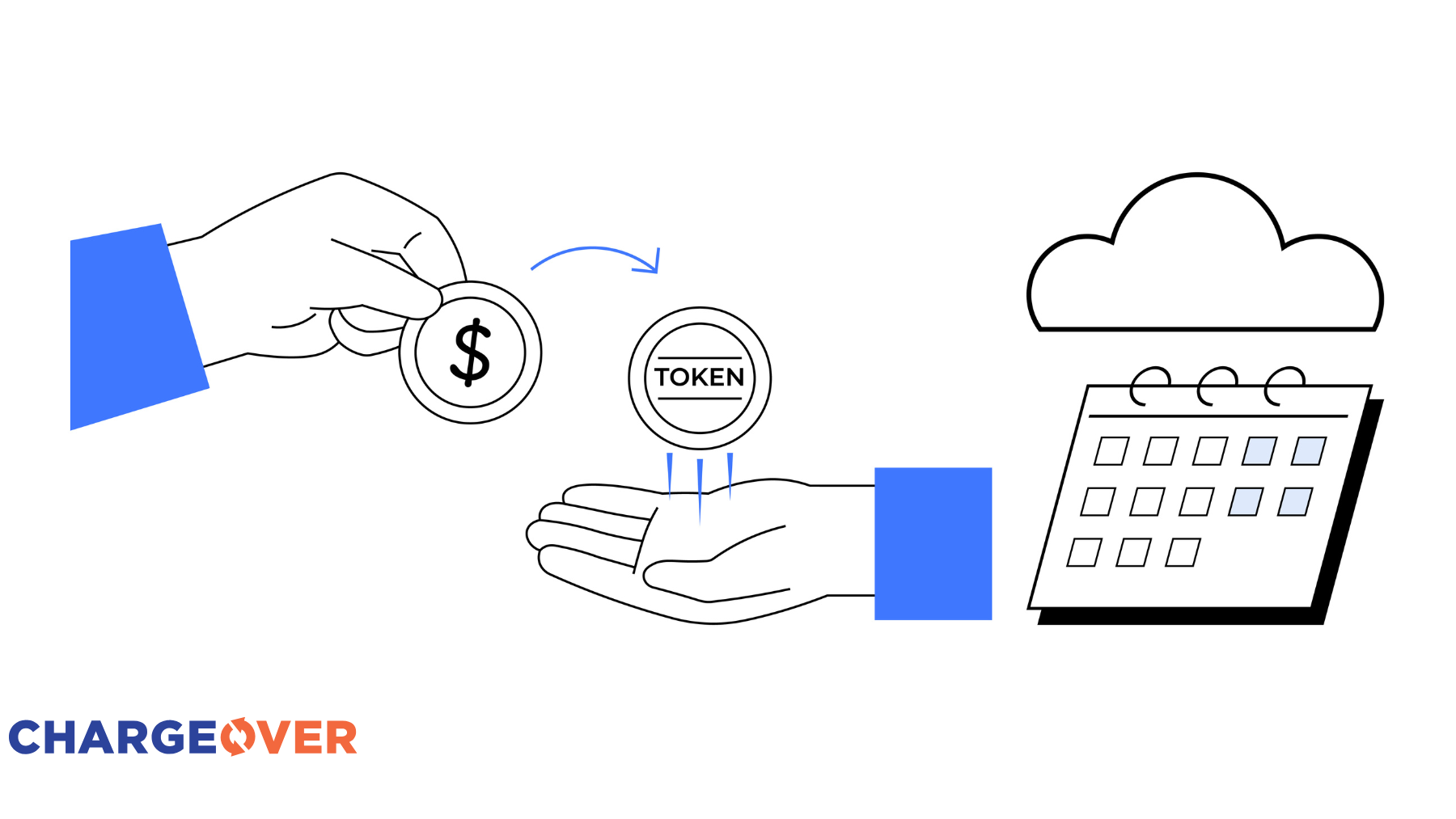Collecting payments is tedious when the process is manual. There are many tools available for managing and running payments. However, many of the tools are missing key functionalities that can save time, money, and a lot of your energy.
For example, a business with 100+ accounts roughly takes 17 hours to manually fill in a pre-made template for each customer every pay cycle. That is only if each customer maintained the same information, the information was stored in a convenient spot to pull from, and all of the invoices were exactly the same. Any one-off invoices, cancellations, or other variables, increase the time it takes to complete the workflow. How do you increase the speed and accuracy of your workflow using ACH, EFT, or eCheck payments?
Some businesses place their bank account information on their invoices. The business often does this in hopes that the customer will set up their own auto ACH, EFT, or eCheck payments through the customers bank account. Although this helps the business's customer setup their own auto payments with their bank accounts, there are a lot of issues. First, it relies on the customer to complete the task. This may be too complicated for their technical skills, or they may not have time or resources to dedicate to setting it up. Having the customer setup the payments with their bank account allows the customer to have the power to decide when and how they make the payments. Relying on the customer to set up their own ACH, EFT, or eCheck payments leaves room for discrepancies, such as cancelling payments without the business knowing immediately.
With ACH and EFT payments, there are less declines than by accepting credit card payments. This is because a credit card payment can be easily frozen, lost/ stolen, or an expired credit card. An ACH and EFT payment requires bank information and authorization. It also requires your actual bank account. Overall, ACH and EFT payments are much cheaper than a transaction with a credit card, too.
QuickBooks is a fantastic tool. However, you cannot automate ACH payments within it. QuickBooks or Intuit payments cannot store bank account information, so there isn't a way for them to automate your ACH or EFT payment information. It is a manual process that takes up quite a bit of time.
Chargebee has ACH payment capabilities, but Chargebee not have an interface to do an EFT to take care of Canadian users. ChargeOver is compatible for ACH in the USA, and EFT and eCheck payments for Canadian customers.
What is an ACH vs EFT payment:
ACH and EFT payments are the practically the same, but differentiate in the key types of information required. An ACH payment needs a routing number and a bank account number. The routing number defines what bank and branch is being used. An EFT payment needs a bank account number, transit number, and institution code. The transit number defines the branch being used and the institution number defines which bank the money is being withdrawn from.
"For Canadians, we use EFT in our everyday life. When we pay with debit, the fund transfers happen through EFT. EFT removes funds from one account and sends the immediate payment to someone else.
EFT verifies that the funds are in the account before withdrawing them, which means if you have insufficient funds, EFT won’t work.
In the United States ACH is used primarily for business to business transactions and payroll. Each year it moves more than $40 trillion USD or more than $109,589,041,096 a day!
ACH connects banks together, not specific accounts like EFT. With EFT money is sent from one account to another. ACH connects the banks and creates a daily debit and credit tally." Bambora
By automating your ACH and EFT payments, you can ensure that all electronic payments are pulled directly from an account. This removes the hassles and inconsistencies of writing out a paper check, initiating a debit or credit card transaction, or any other forms of payments that could have mistakes due to technology, mail, or human error.
One of the downsides of ACH and EFT payments are that they are not real-time. Whereas with a credit card you get an immediate response of success or decline. For an ACH or EFT payment it can take 2-3 business days to settle. For example when cashing a check, you need to wait until the other bank actually confirms the person has the money before you can confirm the payment. This can increase the time you need for reporting on payments.
Benefits of automating ACH and EFT payments include:
- Customer information is stored — There isn't a reason to re-enter data every period
- If a customer has a one-off invoice and wants to run a payment only towards that invoice, they are able to easily!
- Consistent and reliable payments processes
- You are in control of when payments are run
- All of your payments are in one place
Are you interested in learning more about how to implement automated ACH and EFT payments into your workflow? Check out ChargeOver by scheduling time with our onboarding specialist.
Transform Your Billing Experience
Your results are just the beginning. Learn how to optimize your billing and scale your success.