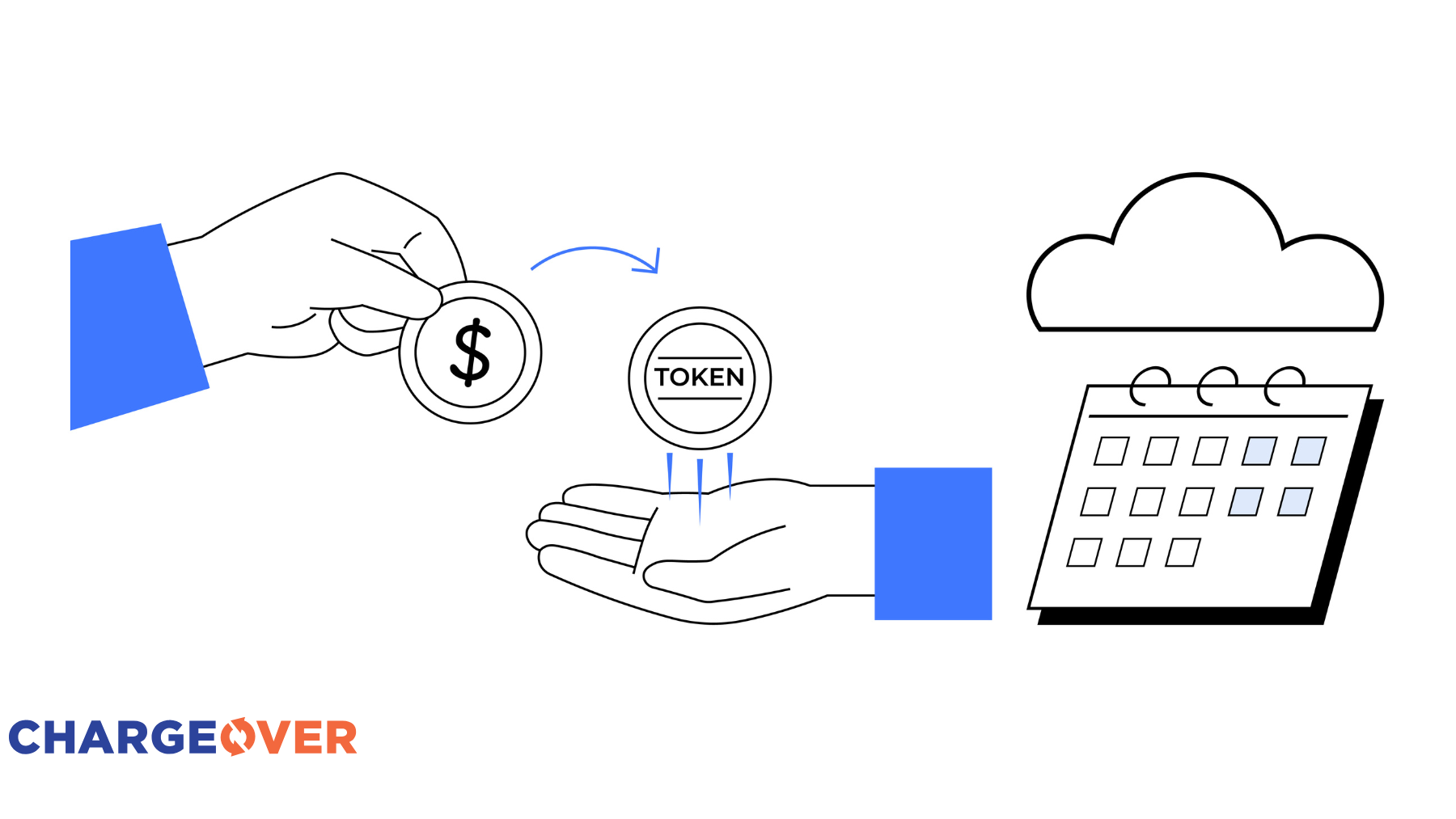In part 1 of this series, we discussed three different service providers and the ChargeOver team’s experience with each company’s way of handling declined payments and/or needing to update a payment method. Through this we identified which processes were streamlined and customer-focused, and which ones were more cumbersome or confusing. Today, we have three more payment failure/ credit card update notices to discuss, so buckle up and read on!
Smooth and Efficient
Slack – This is our collaboration tool. When our credit card was declined, we received an automated email with an embedded link (yay for convenience!).

This link prompted us to log into our account. After the login, we were immediately taken to the “Account Overview” page where we clicked the “Payment Methods” tab. There we entered our payment details then clicked “Add Card and Pay Balance.”


Done. Simple, easy, and quick! What more could we ask for?
Middle of the Road
ActiveCampaign – This vendor allows us to automate various marketing activities. We received an automated email about the declined card and clicked the link embedded email to get into the login page.

Once in, we were redirected to the billing page where we clicked “update credit card.” Here’s where we experienced a few panicked moments because the page defaulted to MasterCard with an apparent card number already entered.

After a deep breath, we updated our card and clicked submit. These pages were awkward and seemed to be the slowest we experienced.
Unnecessarily Complicated or Otherwise Problematic
OffiCenters – This is the company that leases us our office space. From them we received an email from an actual person. Attached to the email was a Word document and a PDF. These forms needed to be completed and returned to the company. In this digital age, this process is archaic and time consuming both on the customer’s and the merchant’s end, especially when it’s possible to make the task so much more efficient.
Conclusion
For this segment, our experiences with updating our payment method varied from simple and easy to unnecessarily time consuming and old fashioned. Remember, your customers have busy lives, so quick and convenient is the name of the game! This means eliminating unnecessary steps (and useless redirects) so that people don’t feel like updating their payment method is a huge annoyance and a waste of valuable time.
Transform Your Billing Experience
Your results are just the beginning. Learn how to optimize your billing and scale your success.